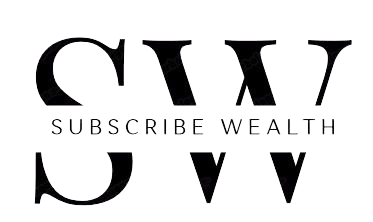Storage Devices
Storage Devices are those devices which are used to store data/information in the large quantity. Storage devices are useful because these devices stores the information and can be retrieve later when required. Storage devices are helps us to retrieve data as per requirement. When a set of instructions or data is provided to computer, the first step of computer is to save the data in temporary form and thereafter, computer process the data and execute it. The Storage of data in computer is of two types. First is Temporary Storage and second is Permanent Storage. The Temporary Storage of data is used to execute any set of instructions with immediate effect and is generally used for the execution of instructions given to the computer. The result derived after execution of work is finally stored inside the permanent storage devices for save the work for later time period.
Types of Storage Devices
There are two types of Storage devices
generally found in computer:-
·
Primary
Memory Storage Devices
·
Secondary
Memory Storage Devices
The Secondary Storage devices further
classified into following Categories:-
·
Magnetic
Storage Devices
·
Flash
Memory Devices
·
Optical
Storage Devices
·
Cloud
and Virtual Storage
Primary Memory Storage Devices
Primary Memory Storage Devices are those
devices which are generally used for execution of set of instructions with
immediate effect and results are taken simultaneously. For Example, when
computer has provided a set of instructions or data or raw material, first of
all, all the instructions are saved in the primary memory storage device and
then it processed by computer and execute results. Primary memory Storage
devices are generally smaller in size and the memory saved inside it is
temporary and it can be re-write by another data, if provided by user lateron.
This type of Primary memory devices are inside the CPU. RAM (Random Access Memory) and ROM (Read Only
Memory ) are examples of primary memory.
Random Access Memory (RAM):-
Image by Bruno from PixabayThis type of memory is inside the CPU and used for execution for set of instructions simultaneously. Random access memory is generally comes under primary memory category and is temporary memory. It can wiped off when computer turns off. User cannot access the data saved over this device, after re-write of data over it or switch off computer. Random Access Memory also provide a platform for user to work on more than two applications simultaneously. For example, any user can work over Microsoft office word, power point, notepad, paint applications simultaneously and edit all above applications without effecting or closure of anyone. Random Access Memory provides temporary storage space to all applications for editing and work over these applications simultaneously by switching from one to another without closure of any of the application. When work finishes, all the data save over random access memory is required to be save over secondary memory device or permanent memory device for permanent storage, otherwise all the data stored over random access memory and any type of alteration or editing effects created over any application will be removed after power off computer. User cannot access data lateron from random access memory, once wiped off. Therefore, it is necessary to save all data available over random access memory or we can say primary storage device to secondary storage device or permanent storage device after finishing work or in between work after small interval of time.
Types of RAM:
·
SRAM
·
DRAM
·
SDRAM
·
SRAM:
The full form of SRAM is Static Random Access Memory. It is also known
as Volatile memory. It is the the type of memory which is temporary and will be
wipe off when system shut down. This type of memory is very much faster than
DRAM, but the price of this type of memory is very much costlier as compare to
DRAM. This type of memory is used to build Cache memory inside the CPU.
·
DRAM: The full form of DRAM is Dynamic Random
Access Memory. This type of memory is generally used to store binary bits in
the form of electrical charges that are applied to the capacitors.
·
SDRAM: The full form of SDRAM is Synchronous
Dynamic Random Access Memory. This type of RAM is generally used in Desktops
and Laptops. The newer version of SDRAM are DDR1,DDR2,DDR3 and DDR4 are mostly
used in the market.
ROM:
Image by Clker-Free-Vector-Images from Pixabay
The full form of
ROM is Read Only Memory. In this type of memory, once the data is written, it
cannot be edited,modified or deleted later on. This type of memory is also
known as non-volatile memory because once data is written over it, the data can
only be readable but cannot be modified or deleted thereafter. The data is
permanently stored in it and cannot be removed later on. This type of memory is
generally used to start the computer. The instructions required to boot/start
the computer are generally stored in this type of memory. There are many other
electronic devices where this type of memory is used. The data storage capacity
of ROM is very low and it can store upto 8 MB per chip.
TYPES OF ROM
·
PROM
·
EPROM
·
EEPROM
PROM: PROM stands
for Programmable Read Only Memory. This type of memory can be programmed.
Specific program is entered in this type of memory. The data entered in this
type of memory is permanent and cannot be modified later on. This type of memory
is non-volatile and the data stored inside it cannot be removed after removal
of power switch.
EPROM : EPROM stands
for Erasable Programmable Read Only Memory. In this type of memory, the program
enter inside it can be erased and new program can be enter inside it lateron.
EEPROM: EEPROM stands
for Electrically Erasable Programmable Read Only Memory. In this type of
memory, data can be erased with the help of electrical field and this type of
memory is easily re-programmable.
Secondary Storage Devices
Secondary Storage Devices are those devices used to store data permanently and are non-volatile, i.e. data cannot be erased after power shutdown. These types of memory can be either internal or external. These types of memory devices can be generally larger in capacity and used to save large amount of data for can be further easily retrieved, modified and altered and can be easily transferred to any other memory device.
Secondary Devices are further classified as:-
Magnetic Storage Devices: Magnetic
Storage devices are the devices in which magnetized medium is to store data are
known as Magnetic Storage Device.
Floppy Disk:
Image by OpenClipart-Vectors from Pixabay
Floppy disk is a type of disk used in computers to store data externally. A Floppy disk consists of plastic film inside it covered with plastic body. Floppy disk is very old method to store data externally. It has a very small space to store data and not very reliable as there is a huge chances of data corruption in it when not used for long period of time.
Hard Disk:
Image by manseok Kim from PixabayHard disk is a
very popular device for storage of data as it has a very large capacity to
store data inside it. It is a non-volatile device as. data can be permanently
stored inside it and can easily be
altered and easily transferable to any other device. Nowadays, most of the
Desktops and Laptops uses Hard disk drives as Storage device to save data
permanently. Hard disk drives are much faster and reliable as compared to
Floppy disk as Hard disk drives have large disk space to store data as well as
have facility to re-write and alter data again and again without any problem.
The data inside Hard Disk drives are stored electromagnetically on the tracks
inside the disk and read by a head which is fixed inside the hard disk drive.
The reading and writing speed of hard disk drive is good enough as compared to
other devices and is reliable and secured.
Flash Memory Devices
Pen Drive:
Image by Artsiom Horsky from PixabayPen Drives are
most popular flash memory devices nowadays due to its easy to use universal USB
interface. These devices can easily be connected and removed from any desktop
and laptop due to its easy to use universal USB interface. The read and write
data of these devices are very fast and convenient. These devices are portable
in size and can be easily carry. Usually the available range of storage in these drives are from 1GB-
2GB.
SSD:
Image by pagefact from Pixabay
SSD stands for Solid State Drive. These type of devices are more reliable and convenient to use as these drives does not contain any moving parts inside it and have no tracks available inside it to store the data. These drives are non-volatile and can be easy replace with Hard Disk Drives. These drives are very light in weight and has much faster read and write speed as compare to Hard disk drive. These drives have large storage space as compared to hard disk drive and have faster speed of read and write data, but these drives are much costlier as compared to HDD. Its storage spaces range from 100GB to 250 GB nowadays.
SD Card:
Image by kalhh from Pixabay
SD card stands
for Secure Digital card. These cards are mostly used in digital devices such
Mobile Phones, Cameras and other digital devices for increase the storage
capacity. These cards came in different storage capacities as per use and a
card reader device is required to read these cards. These cards are removeable
SD cards are portable in size and easily available in market and are much
cheaper than other devices.
OPTICAL STORAGE DEVICES
Optical Storage Devices are those
devices in which data is read by using laser technology. Data written in CDs
and DVDs are generally written by laser beam technology are examples of Optical
Storage devices which are much better technology as compared to magnetic
storage device but due to limited
capacity issues in optical storage devices, it will not considered as good and
permanent replacement of magnetic storage devices. Optical Storage devices are
There are many Optical Storage devices
available in market, some of which are given as follows:-
·
CDs
·
CD-R
·
CD-RW
·
DVD
·
DVD-RW
·
Blue
Ray Disc
· CDs:
The full form of CD is Compact Disc. It has tracks over it to store
data. It shape is circle and made up of plastic. CDs has some storage capacity
and the maximum storage capacity of CDs are approx 700 MB. There are two types
of CDs. CD-R and CD-RW.
· CD-R:
Image by OpenClipart-Vectors from Pixabay
The full form of
CD-R is Compact Disc Read-Only. In this type of CD, once the data is written,
it cannot be erased and the data is saved permanently in this type of disc.
Data in this drive, cannot be further altered or modified.
· CD-RW:
Image by Hikmat Nabiyev from Pixabay
The full form of CD-RW is Compact Disc
read and write. In this type of disc, data written inside the disc can easily
be re-write and stored inside the disc. This type of disc is much useful as
data can be written and erase multiple times without any problem.
·
DVD: The full form of DVD is Digital
Versatile Disc. Its shape is also circular as CDs but the storage capacity of
DVD is much higher as compared to CDs. It comes in different sizes such approx
4 GB and 8 GB. There are two types of DVDs presently available in market, DVD-R
and DVD-RW.
· DVD-R:
Image by Clker-Free-Vector-Images from Pixabay
The full form of DVD is Digital
Versatile Disc Read Only. In this type of Disc, data can be written once and
cannot be further altered or modified. It is only read-only disc. It is
generally used to store large data files such as video filed and audio files
data.
· DVD-RW:
Image by Freeimages.com The full form of DVD-RW is Digital
Versatile Disc Read Write. In this type of disc, data written inside it can be
easily altered and modified. This type of discs are much useful as data can be
written and erased multiple times without any problem.
·
Blue-Ray Disc: Blue Ray Disc are such similar as CDs
and DVDs. The storage capacity of Blue Ray Discs are much higher than CDs and
DVDs and the storage capacity can be upto 20-25 GB. In this type of technology,
disc is read by blue violet laser which is useful to store and read large
amount of data inside it.
Cloud Storage:
Image by 200 Degrees from PixabayCloud Storage is
the newer technology of storage in which data is stored inside the space which
is available over the internet and there is no existence of physical drive.
There are several web based service providers such as Google, Amazon and others
which provides cloud space to store data over it by paying them subscription
charges. In this type of storage, data is stored inside the server provided by
service providers and data can be retrieved anywhere by just login into their
servers by credentials provided by the web service providers. Such type of
Cloud storage is more famous nowadays, because data is much secure at service
provider servers and can be retrieved anywhere just by login credentials and
there is no need for purchasing physical hard drives and there is no
maintenance required. Google Drive, Amazon AWS Storage are examples of cloud
storage.