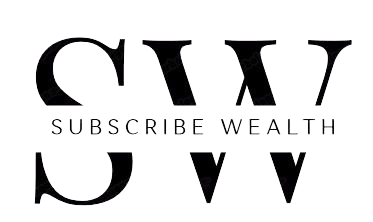Parts of Computer
The computer mainly include input devices, processing devices and output devices for functioning. All the essential parts of computer are explained as under:-
·
Input
Devices
·
Processing
Devices
·
Storage
Devices
·
Output
Devices
Input Devices:
Input Devices are the parts of computer
which are used to input data or set of instructions to the computer. The set of
instructions given to the computer is in the raw form and the input devices
convert the raw data into computer readable language, so that computer can
process the raw data. The input devices are basically a medium between the user
and the computer. There are many types of input devices are available in the
market, some of which are given as under:-
1. Keyboard :
Image by Clker-Free-Vector-Images from PixabayKeyboard is the basic and one of the essential input device of computer. There are different types of keys available on the keyboard such as alphabetic keys from A to Z , numeric keys from 0 to 9, Function keys from F1 to F12, sound keys, calculation keys, special characters, arroys keys and some special keys such as Tab,Shift, Caps Lock and many more. There are generally 104 to 108 keys keyboards available in market. This device is generally used for typing purpose.
2. Mouse:
Image by OpenClipart-Vectors from Pixabay
Mouse is a essential input device used in computer to provide instructions to computers. This device is generally used for moving the cursor on any icon or application in windows platform and click to open it. It has two buttons, left and right which are used for operation of mouse and has optical sensor to move the cursor. It also has a wheel which is used for scroll. This wheel is used for scrolling pages while reading and also used for up and down page in web surfing. Nowadays, laptops has inbuild touchpad which works as mouse device.
3. Scanner:
Scanner is an input device used for
scanning documents. It convert hard copy into digital form by scanning the
document. Any image created by using scanner can be edited and can be used in
digital form. There are different types of scanners available in market such as
photo scanner, flatbed scanner etc.
4. Camera:
Image by OpenClipart-Vectors from Pixabay
Camera is also an input device used to
capture image and transfer these images into computer. Nowadays, Digital
Cameras are generally used and they can capture images in digital form. These
digital images are stored in the chip inserted inside the camera device, known
as memory card which stores the digital images captured by the camera. The
memory card inserted inside the digital camera stores the images which can be
further removed from the camera after capture images and images can be
transferred from the memory card to computer by using card reader device.
Nowadays, digital cameras available in the market can be directly connected to
computer by using data cables for transferring of pictures. Bluetooth
connectivity feature is also available in some advance cameras nowadays.
5. Microphone:
Image by OpenClipart-Vectors from Pixabay
Microphone is an input device which is
used to capture voice in the computer. Mics captured the voice in wave form and
then convert the waves into digital form and stores the voice in digital form
in the computer. With the help of editing softwares, voice can be editing and
some effects can be added in the background of voice. Microphone also helps to
communicate with another person by using it in phones and other available
mediums. Its main work is to receive the voice and transmit the voice to
another medium in the form of waves or store the voice in digital form in
computer.